
The print tools concentrate on the essentials: They model a sheet-fed printing product based on paper, material and cost centers and calculate a price in an adjusted full cost surcharge calculation. In a similar way as they are already known in the industry.
Quite aware of the Print Tools trying not only a price from a pricing matrix to fit with factors or formulas, but determine the actual paper and material requirements including all grants and the necessary machine / Place times.
Everything else leave the Print Tools successful and established software: The print tools work as a plugin for WordPress, currently the most successful CMS in the world and use within WordPress WooCommerce e-commerce platform. This combination gives you access to numerous enhancements, such as data upload, interfaces to all types of payment providers (such as PayPal), or tracking interfaces to logistics providers.
In addition, thousands of functional extensions (plugins) as well as ready-made designs for your website including the shop are already available in WordPress.
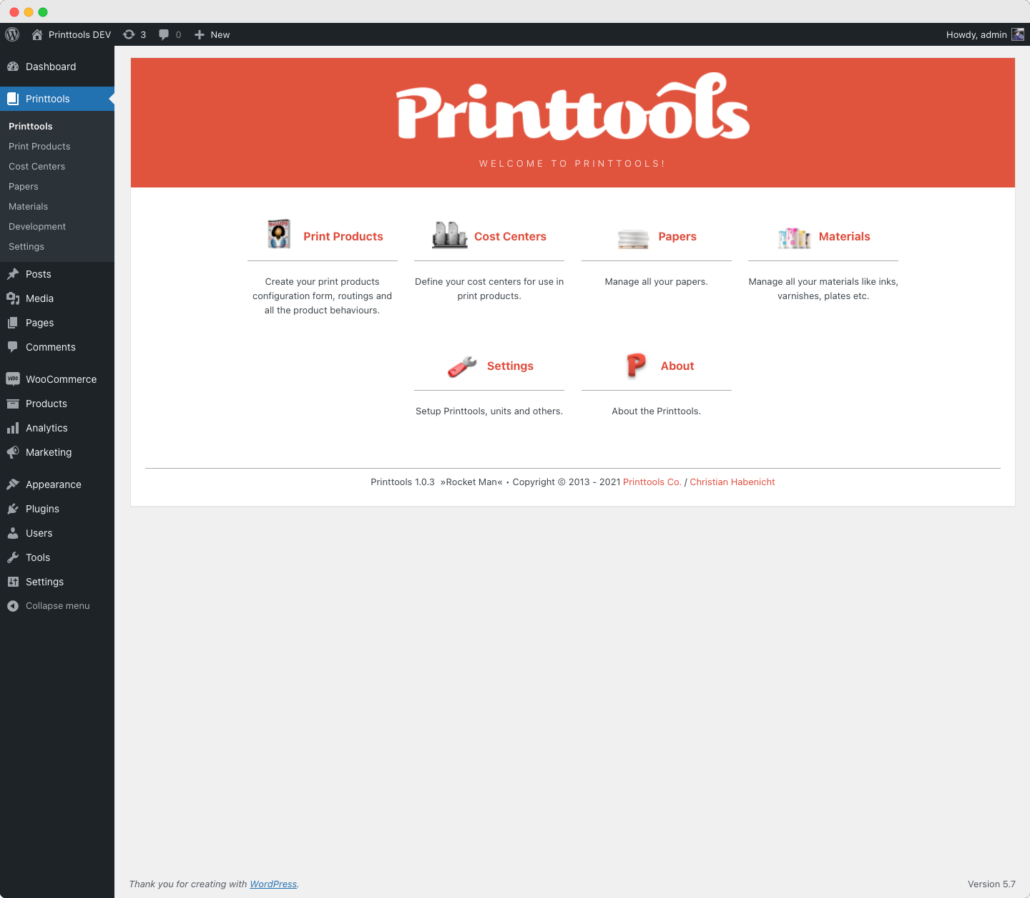
Philosophy
In my opinion, the online market, with regard to standard printed matter in standard configurations, is well-stocked with some providers. And I think that this market, if anything, could be attacked with even lower prices. Whether this is feasible for a newcomer – if he is sufficiently economically potent and persistent – is put there. At any rate, it is not the target group for the print tools.
This is due to the basically reversed approach: In such o.g. Above all, you have to make market models for a business model because you face a completely price-centered and transparent competition.
With the print tools but you create product prices due to their actual nature. And with my software I want to help specialists in your field to order their products online.
Therefore, the fundamentally different approach of print tools. You’re not listing your 100- 1,000 business card prices in a list, but I’m giving you the ability to offer these business cards with hundreds of papers, all sorts of colors and finishes, all with a little more interior design, but a simple one Order option for your customers.
And so you can offer your customers printed products that they can not order online at another print shop. And so the customer will be ready to accept a fair price from you.
Gang Printing
The print tools have the ability to calculate the costs incurred for both paper and material as well as the cost centers with the help of a factor only proportionally.
I leave this possibility to your imagination. The aim of the print tools is to calculate individual print products. Personally, I do not think of collecting forms for the holy grail of the online print business for small and medium-sized printers. But the print tools should not stand in the way of your interesting product ideas, which can be combined with nesting forms.
Simplicity for the user
Another goal in the development of print tools was to keep the customer’s service as simple as possible. I find and have repeatedly learned that the configuration options in many online print shops overwhelm the average customer. Also, someone who is quite capable of creating a print-ready PD
Therefore, the print tools are designed so that you can model your print product calculations so that the customer immediately receives a price when calling the article.
In addition, you can prepare a standard configuration of the printed product and let the customer set only the really necessary parameters and – if he so wishes – offer him the possibility to change others himself.
Prerequisite: Cost center accounting
The print tools require that you run a cost center accounting in your company.
If you’ve always “valued” your print prices, that can be a problem, then the print tools may be spontaneous. a difficult tool for you. In this case – if you want to use the print tools – you either have to make up your cost center accounting or you start with the cost and performance basics for small and medium-sized businesses in the printing and media industry and then gradually adapt the cost centers to your business ,
Technology
Integration
The print tools are both a plugin for WordPress and, as far as the presentation for the customer is concerned, a plugin for WooCommerce.
The print tools are an independent WordPress plugin for the modeling of print products and the collection of paper, material and cost center values.
Hosting
The print tools are extremely reserved in terms of hosting requirements. For a moderately frequented shop quite a commercial shared hosting is sufficient, as it is e.g. All-Incl. offering.
Important are at least PHP 5.4, WordPress from version 3.8 and WooCommerce from version 2.1.
The calculation times are well under one second, even with more complex print products.
Software Requirements
The print tools are tested for use in the backend in both the latest version of Google Chrome and Mozilla Firefox.
On the public side – so what your customers will see – I test the common browsers: Google Chrome, Mozilla Firefox, Opera and Internet Explorer in their current and the two previous versions. A use in older browsers I think for most unproblematic, but I can not fully cover due to the amount of tests and therefore unfortunately not guarantee.
Integration in WooCommerce
A finished modeled print product can be selected as a separate product type in WooCommerce, where it uses all features such as product selection, shopping cart and checkout. In doing so, the Printtools product communicates with WooCommerce about the price, the weight and per print product determinable properties, like e.g. Edition, versions or paper.
Integration in Workflows
WooCommerce, in turn, provides a powerful API from version 2.1, which enables the connection to workflows and inventory management systems. In this way, the status of orders can be changed or new orders retrieved from a workflow. Basically, all printtool data are also attached to this API. From my experience, however, interface work must be done here.
Of course, but the WooCommerce backend can be used for the entire manufacturing process, which is probably sufficient for many printers or newcomers to the online business in most cases.
Paper and Materials
“Papers”
Papers and materials are recorded in the print tools in two separate databases. Although this separation is arbitrary, it brings the print tools-printed products model into a more understandable structure.
A semi-finished product is basically defined by a printed sheet of paper. And this is processed in cost centers and there, if necessary, refined with materials. Of course, if you want to model products, you are also free to define plastics or foils as »papers«.
All further refinements of the o.g. Papiers happen through materials. And for clarity, papers and materials are divided into these two groups.
Dynamic and fixed materials
In the case of the materials, you have the option of determining their requirements dynamically during the passage of the cost centers or to assign fixed cost centers, e.g. Printing plates in the preliminary stage.
The materials are subdivided into
- Length material, e.g. Wire for stitching
- Sheet material (sheet material which is not supplied in free size)
- Surface material, e.g. laminations
- Bulk material, e.g. Paints and varnishes
- Piece material, e.g. Screws or pressure plates
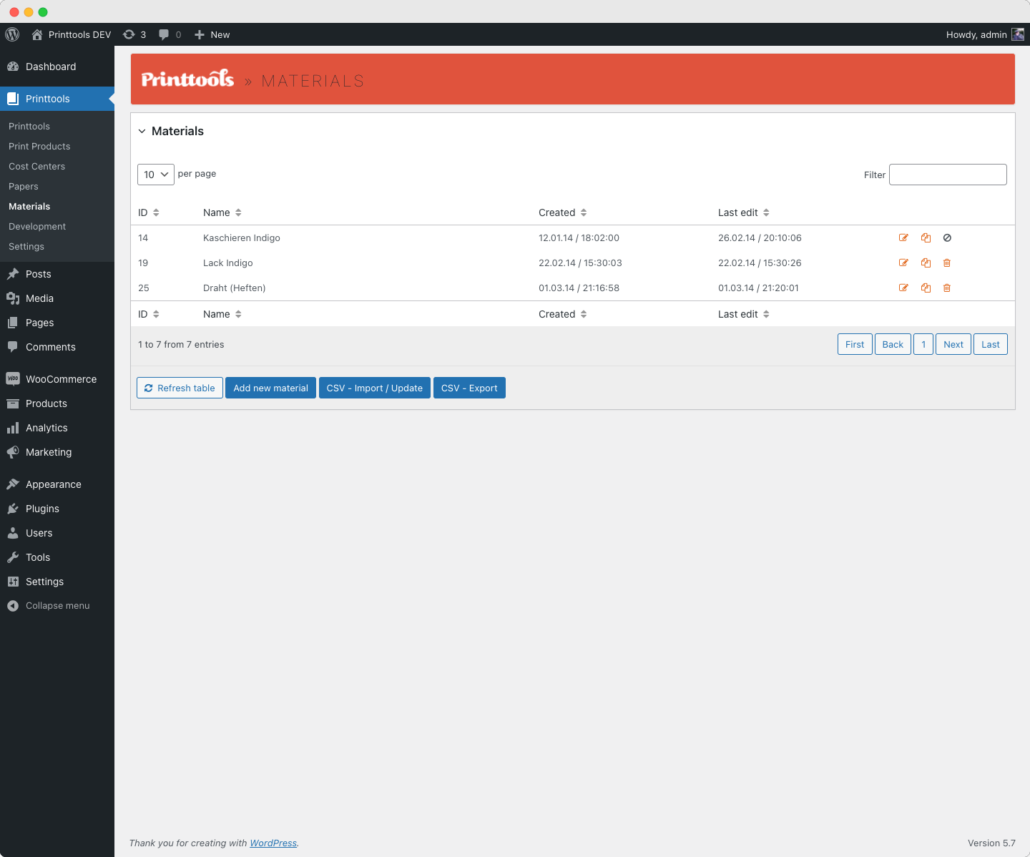
Specific order costs
In addition to the technical data and the price including the scale, you can also enter ordering modalities in the paper and material data, such as:
- the package size
- whether a free quantity can be ordered
- the amount of the counting fee
- whether the paper or material is stored
- a fixed and variable surcharge
- a possible minimum order quantity
- All this information is included in the paper and material cost calculation. It is also checked whether it is cheaper to order the next full pack / package size or the required number including counting flat delivers a cheaper price.
The paper costs are always calculated per semi-finished product and material costs per cost center independently of the other semi-finished products and cost centers.
Cost centers
The cost centers are used to calculate the costs incurred in addition to the material costs. The cost centers are defined independently of a specific print product and can be used multiple times. If you change a cost center, all print products that use this cost center will also be updated.
Fixed, variable and jump fixed costs
You define fixed and variable costs in the cost center. In addition, the print tools also support jump-fixed costs. These are costs that arise, e.g. if you only have to partially re-equip the press with a print job during production. So you have to print, for example, several different sheets, but the machine does not need to be washed and no complete repeated fixed costs.
Scrap
At the same time, the print tools support fixed, variable and incremental grants. In addition, you can define the set-up requirements for material, either on the basis of entire sheets or benefits.
Click costs
You can define click cost per arc for a cost center. For example, for machines with maintenance contracts.
Adaptation to the printed product
Within the printed product you have the possibility to create a concrete connection between product quality and cost center, eg. assign a material, go through a cost center several times, and so on
It is also possible, if you want to summarize orders on bills, to define factors for the costs incurred in the share.
Semis
Printed products in the print tools consist of at least one semifinished product, such as e.g. Business cards or letterheads or flyers; So printed matter, which consist of only one part.
If you want to model printed matter consisting of several parts (cover and inner part), or combine them into further work steps (a single block becomes a block), divide the printed product into semi-finished products in the print tools.
Dependencies
When calculating a printed product model – if there are several – the print tools will calculate all semi-finished products. What a semi-finished product absolutely needs is an edition. If this can be determined from your settings, the calculation is simply carried out. However, it may well be that you can not specify the edition during the modeling, because after a semi-finished / production section another follows, with its subsidies, which may vary based on the product specifically configured by the customer. For this case, it is possible in the print tools to use the gross number of sheets of the next production step / semi-finished product as a requirement.
Functionality
The basic way of thinking behind print tools is that a paper or other semi-finished product is processed by different cost centers and, if necessary, refined with other materials.
For this purpose, adjustments are necessary for how the material to be processed is designed. If it’s a sheet of paper, then how many uses it can find, what kind of paper it is, etc. Or you can ignore the paper-specific properties when you process another semi-finished product.
In the second part, you define the cost centers required for processing.
Settings, Repeats, Documents
In the print tools, you have an extremely large number of options for adjusting the quantity and the type of processing of a printed sheet or a further semi-finished product.
Due to the customer’s settings when ordering prints, you can adjust the run, also versions (for example, if the customer orders different business cards, or even a booklet with a specific page number, which also results in different versions of a semi-finished product to be processed). You can both store additional factors as well as control them with user input.
When printing multiple repeats on a sheet, you can determine how many repeats fit on a sheet. You can also have the print tools determined. Do you have more versions of a document, how to fit repeats on the sheet, try the print tools this useful on several different sheets to distribute (and calculate additional possibly deposited jump-fixed costs).
Weight calculation
It may be that you do not expect the net amount of sheets when calculating a semi-finished product, because a subsequent semi-finished product requires additional subsidies. In this case, you have the option to calculate the weight with separate settings.
Gang form
If you intend to combine different print jobs on one sheet, you can calculate the paper costs by a factor.
Routings
Routing serves several purposes:
User interaction, plausibility feedback
You can create as many routings per print product as you like and can then check the current configuration that the customer has selected in the shop.
If the customer makes contradictory statements, you can give him a message in the shop and prevent a calculation of the price.
Different calculation models for a product
For many printed products, it makes sense to change the mode of production e.g. Due to the requirement to change: Letterheads can be printed on modern digital printing machines in short runs. From a certain edition, however, this becomes uneconomical and a change in offset printing is more practicable. I think many customers are not interested in the printing process used to print these letterheads and are more likely to be questioned if you ask them before the actual product configuration whether they are to be produced digitally or in offset printing. In routing, you can then change the costing model within a print product based on one or more parameters / s. The customer simply increases the overlay, and the routing changes the model. Of course you can give the customer information about it, if you want it, that will print in a different process. And of course you can also cover other plausibilities that then become dependent on rules.
Overheads and profit surcharge
The routings thus generate the actual calculation models in a »logical« (for the customer) higher-level print product.
You can assign a set of overhead and a profit surcharge to each of these routings. Both do the same thing: they assign a fixed markup and a factor at the calculated price, and are thus basically interchangeable. But you get more flexibility by changing these two values in a central location, allowing you to flexibly and spontaneously adjust your prices according to capacity utilization or market conditions, and by this distinction different depending on the product type.
Print Products
Product configuration for the customer
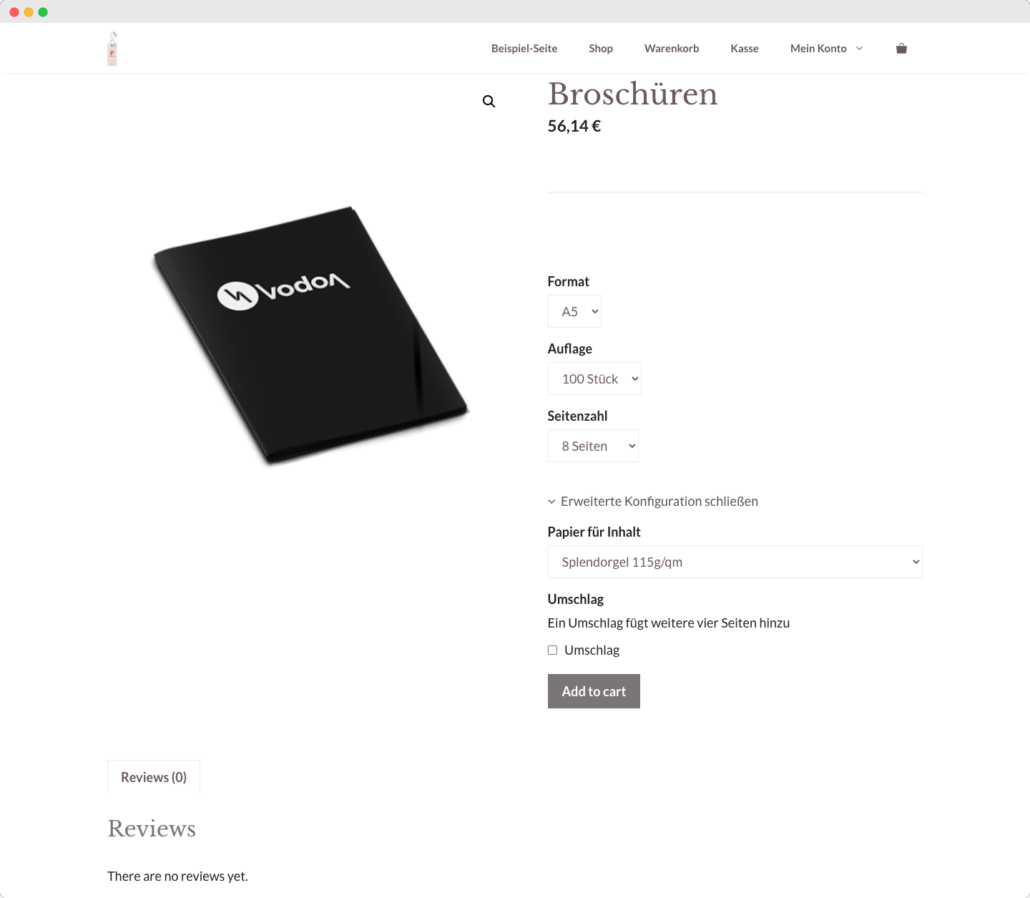
Within the print product configuration, you define the options with which the customer can configure the print product. Dropdowns and checkboxes are available for this purpose.
You can control one or more other shape elements with a shape element, e.g. You can use another »Paper for the envelope« checkbox to show another form element for further paper selection.
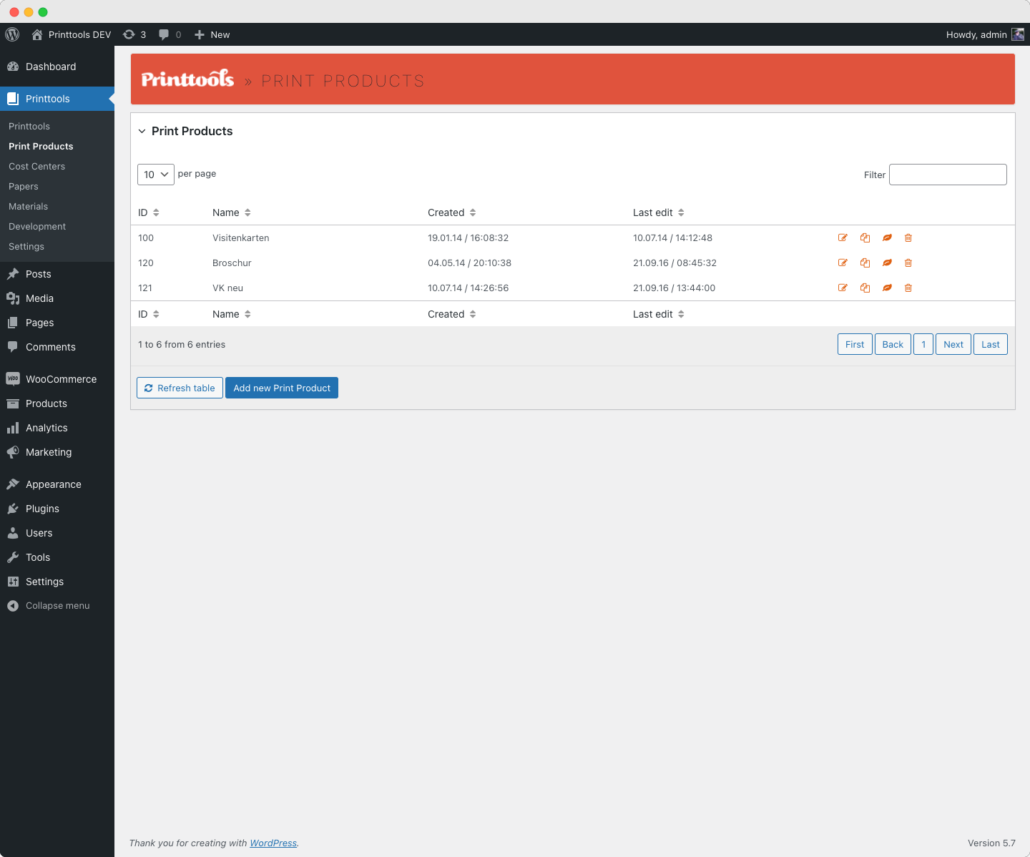
You can divide all features into the Simple Configuration and Advanced Configuration groups so that your customer can can only set the edition, if he then still wants to make other (“expert”) settings, this can show.
You also define within the printed product its routings and their semi-finished products.
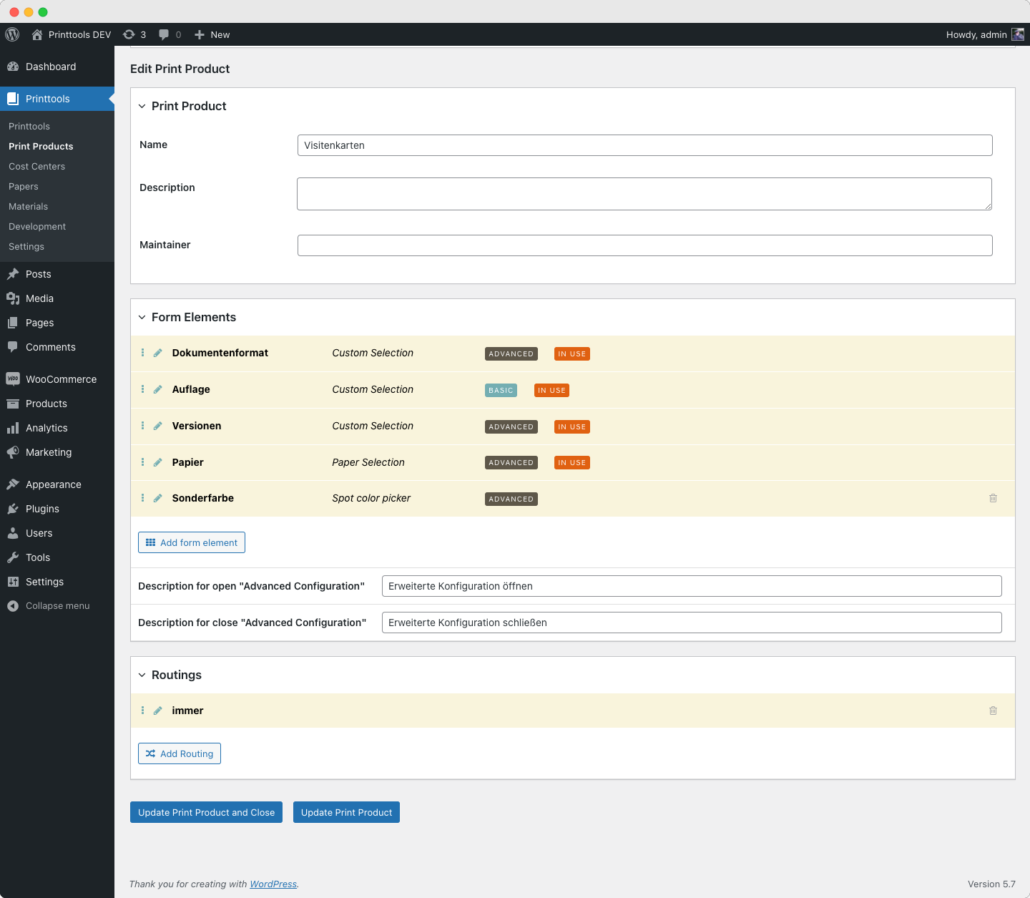
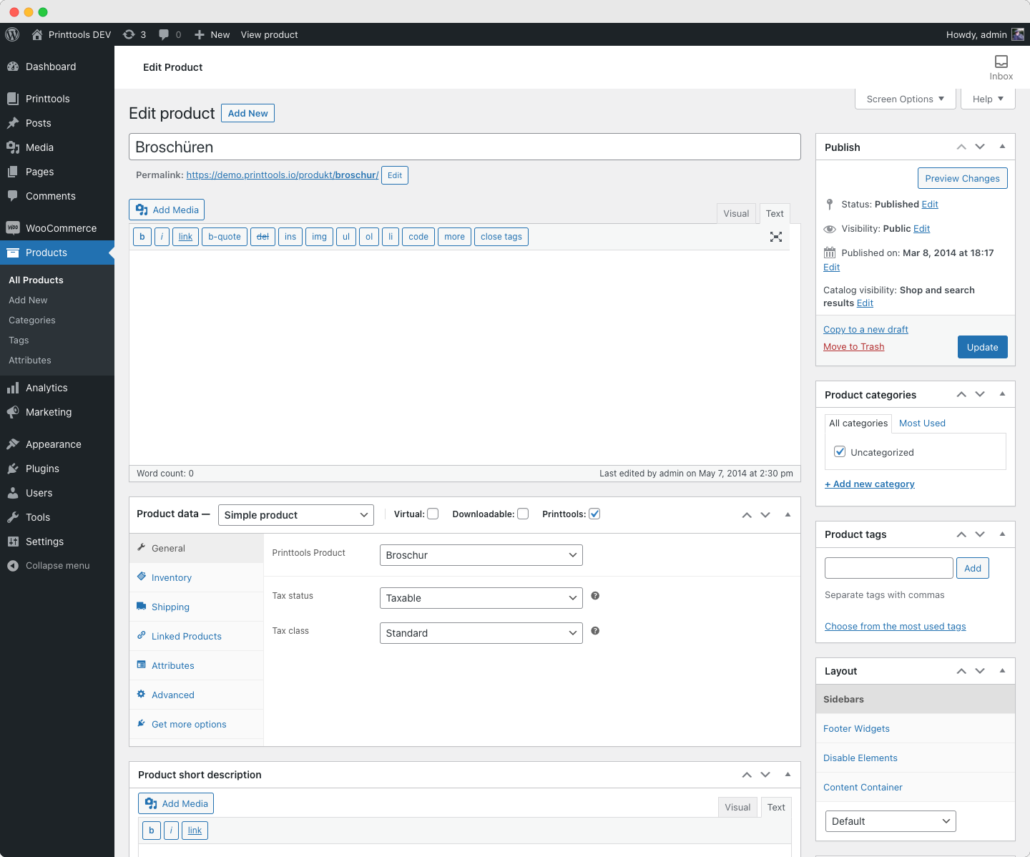
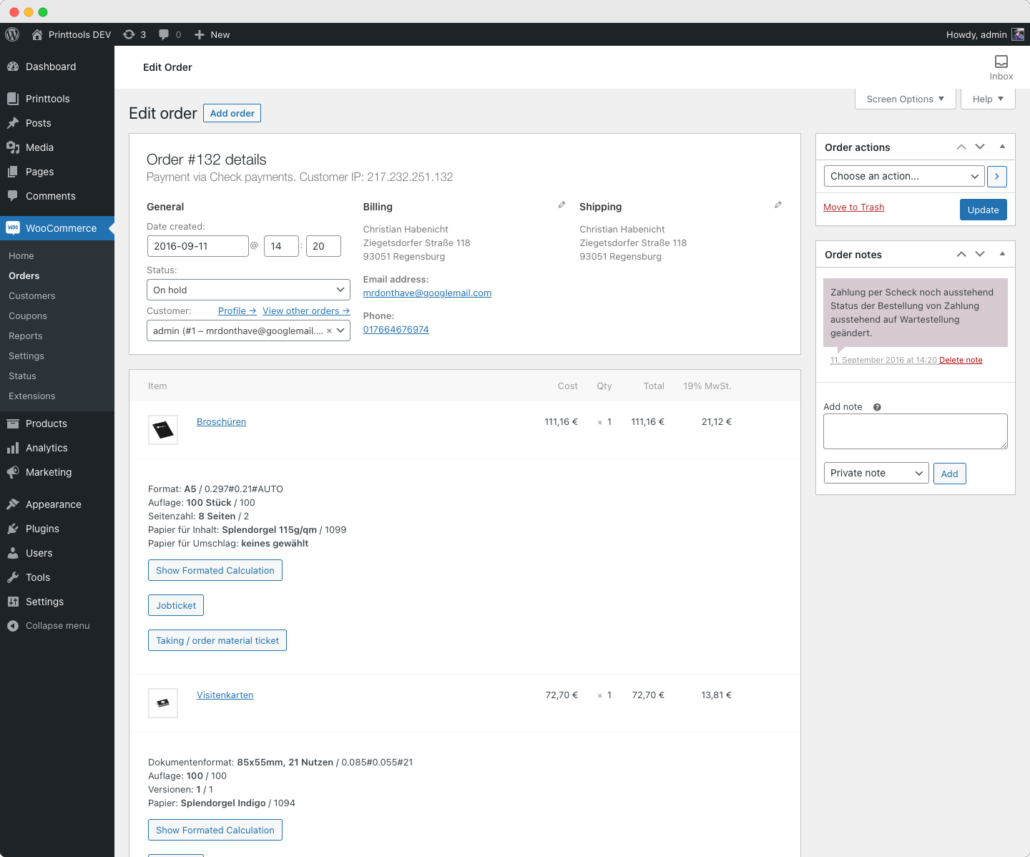
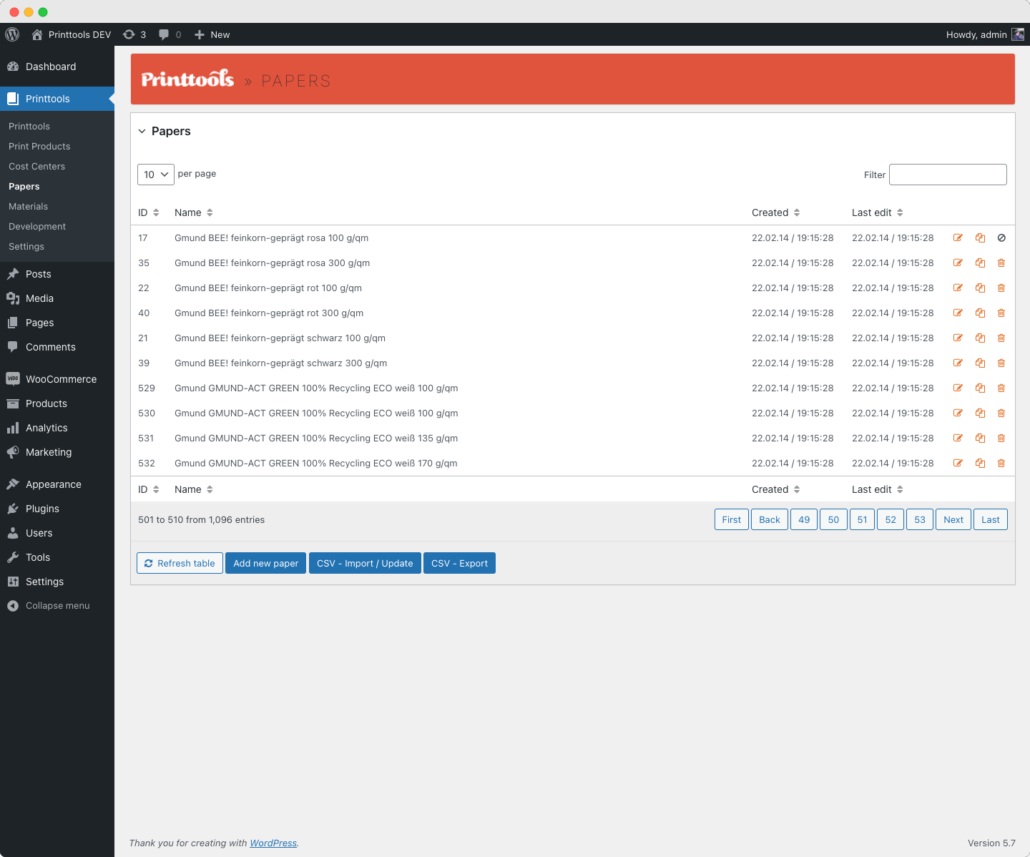
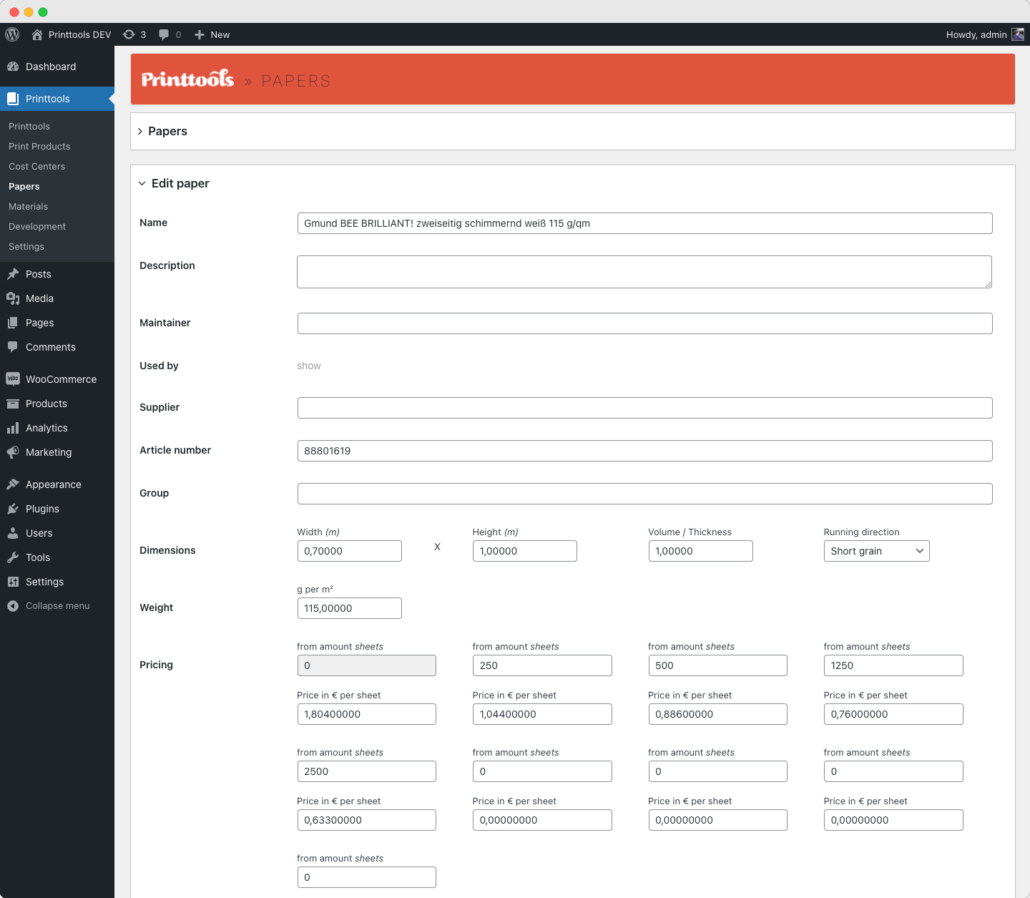
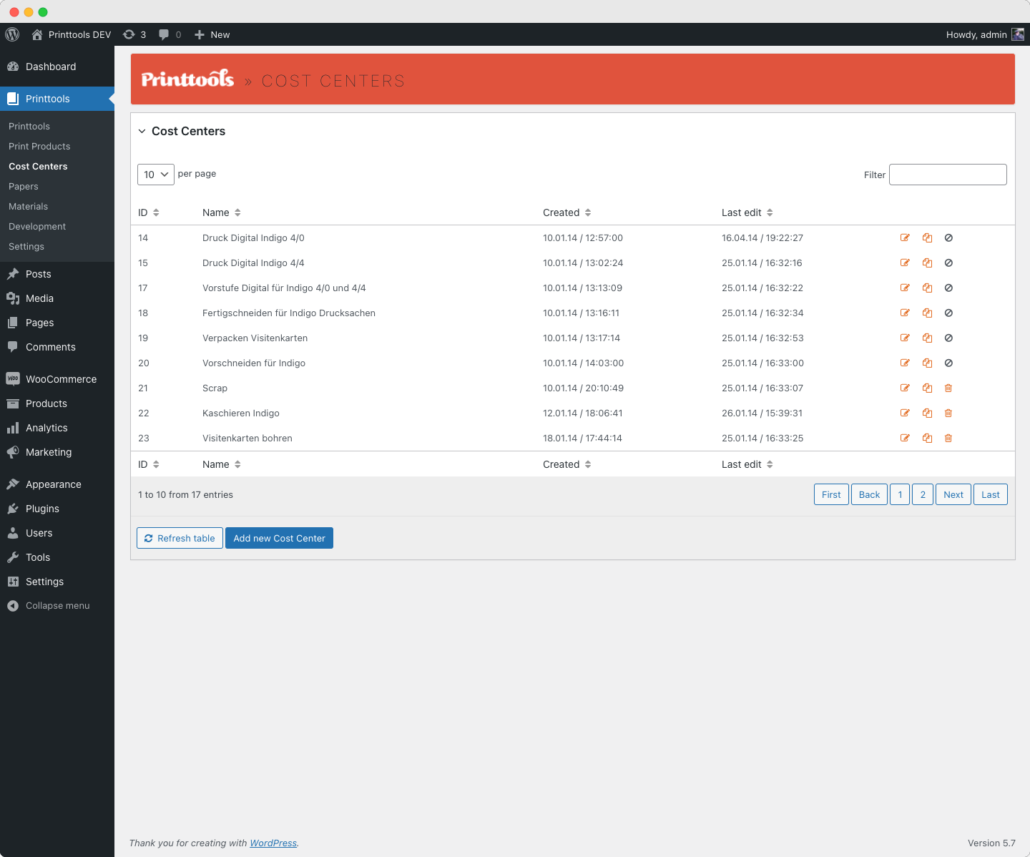
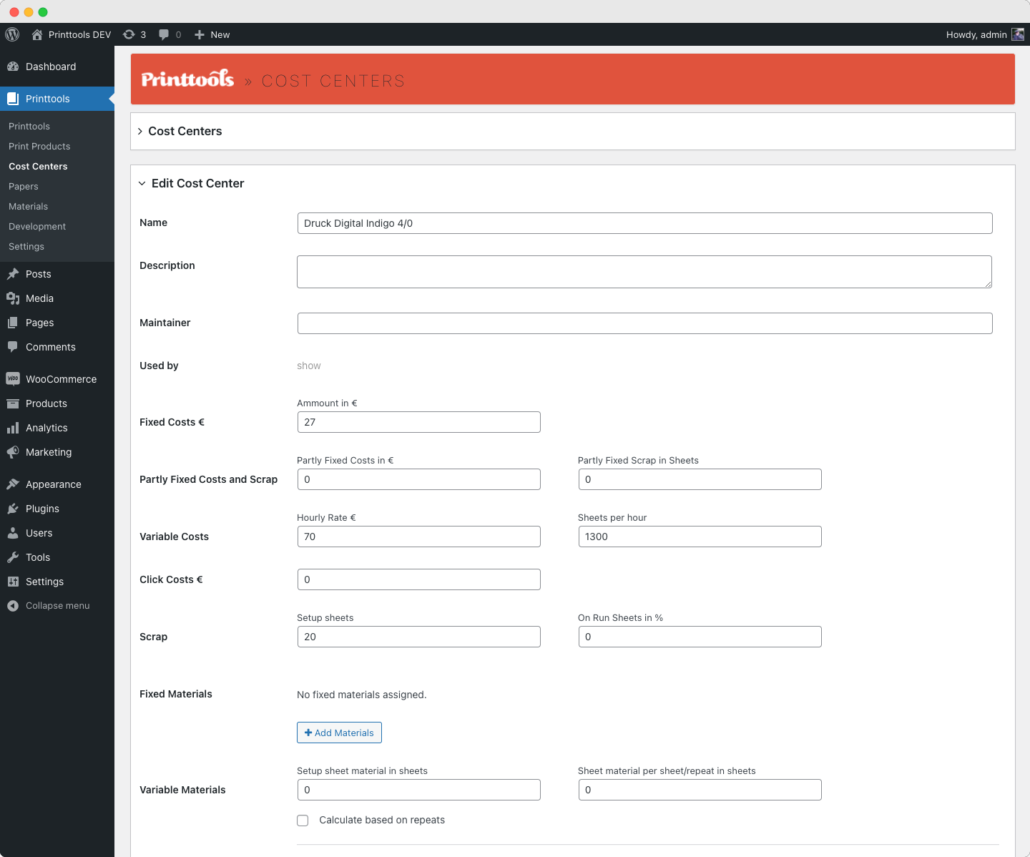
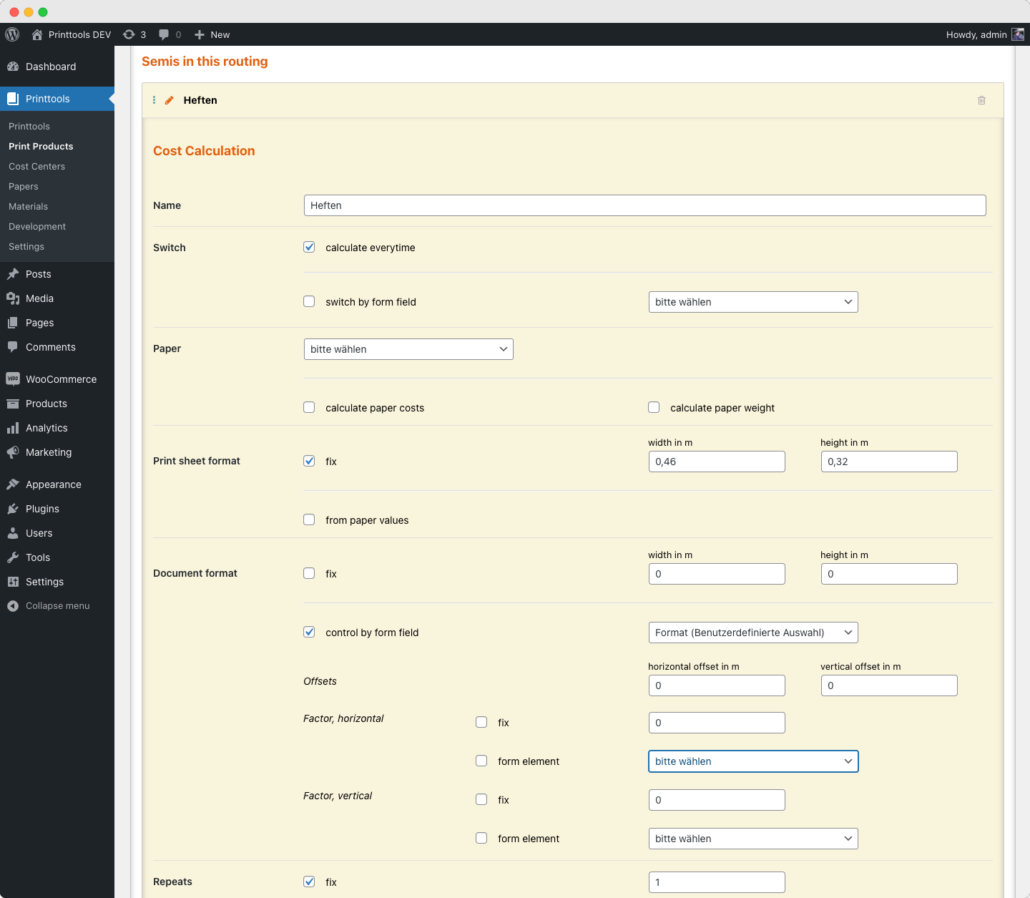
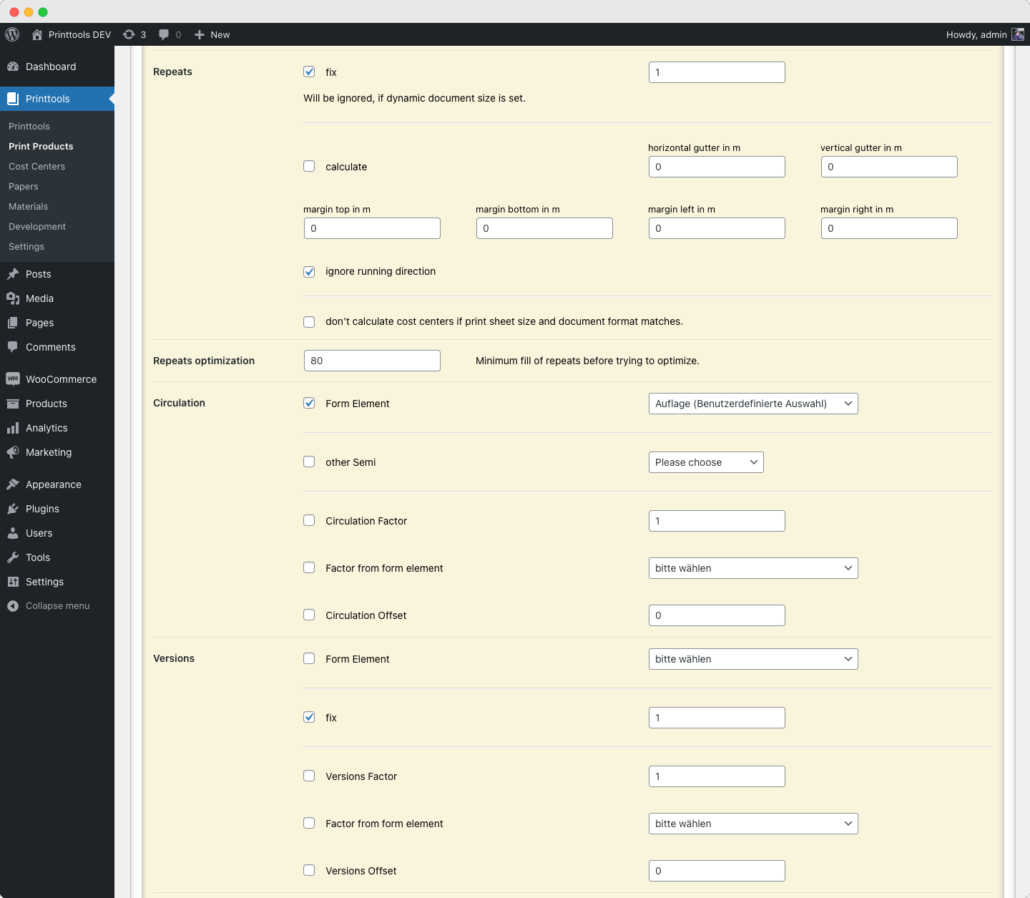
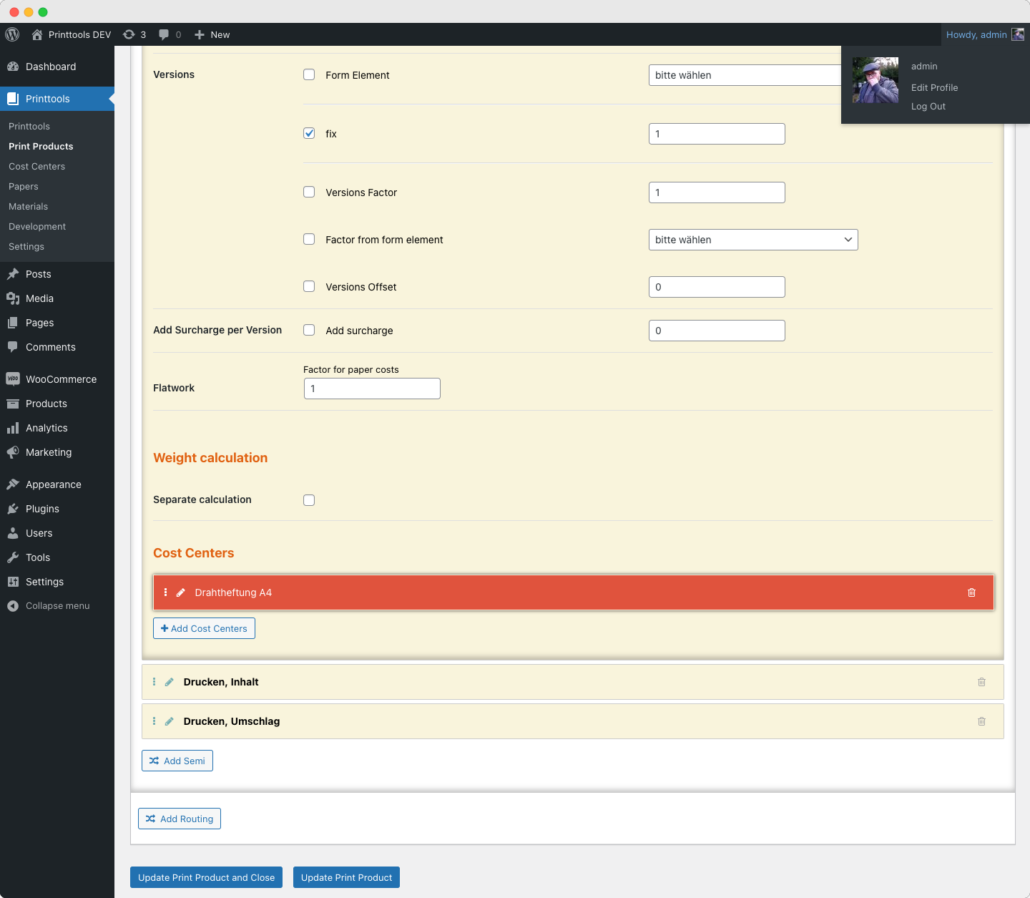
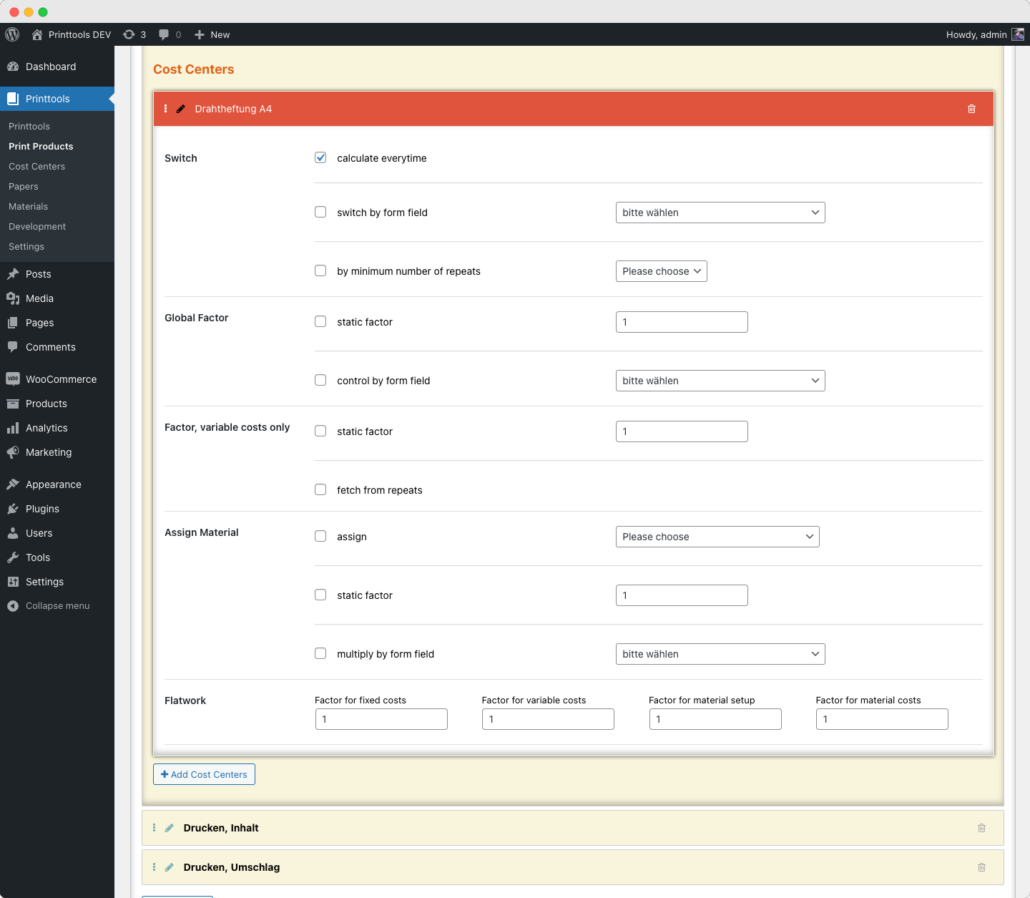
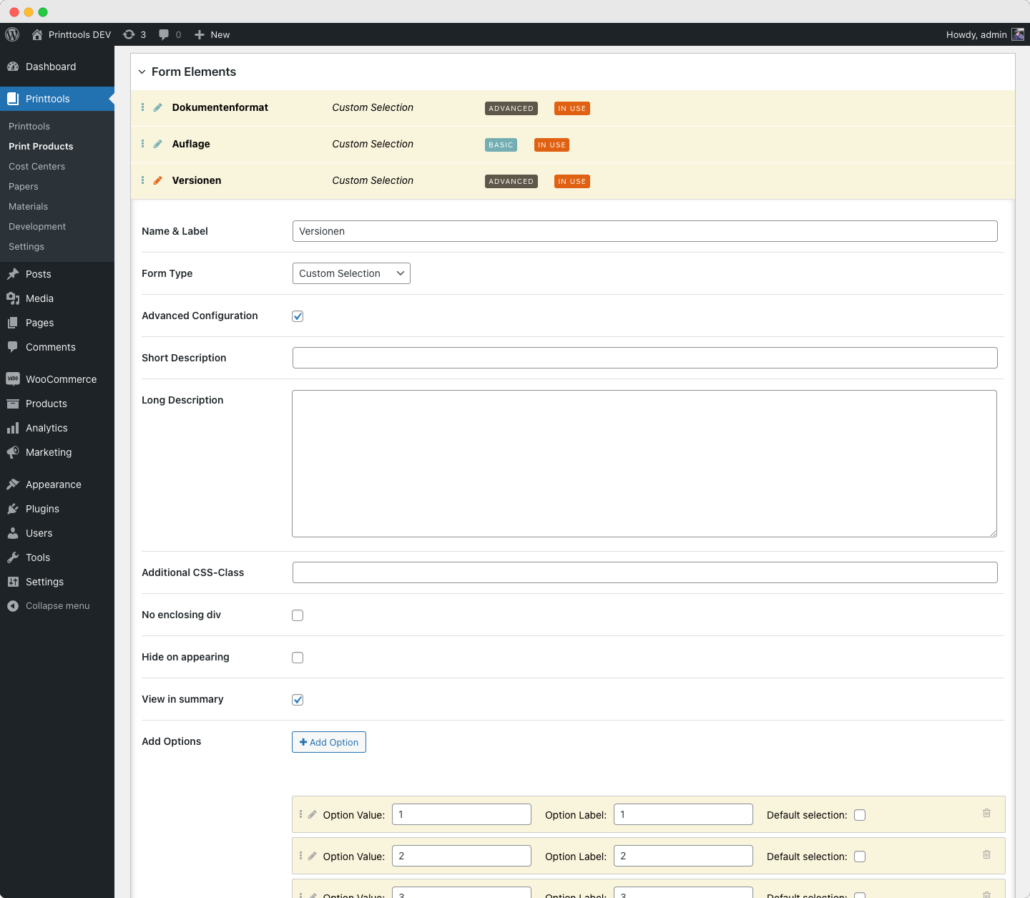
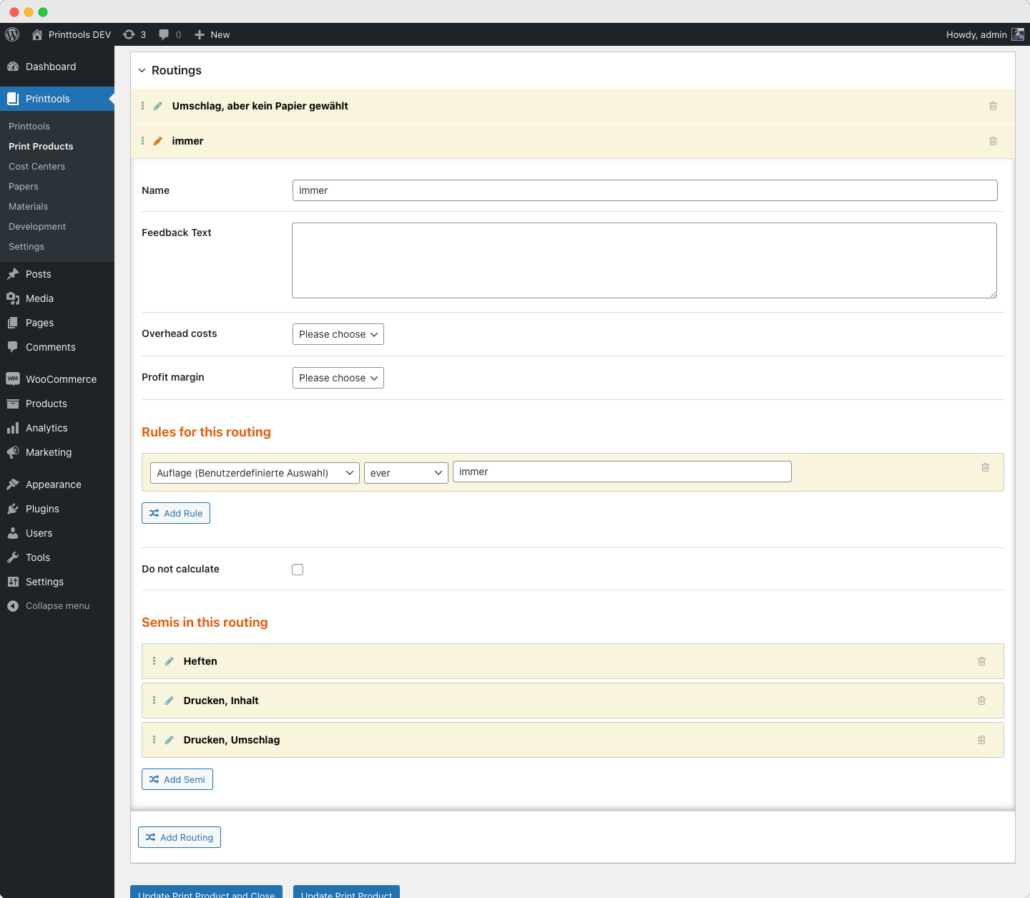
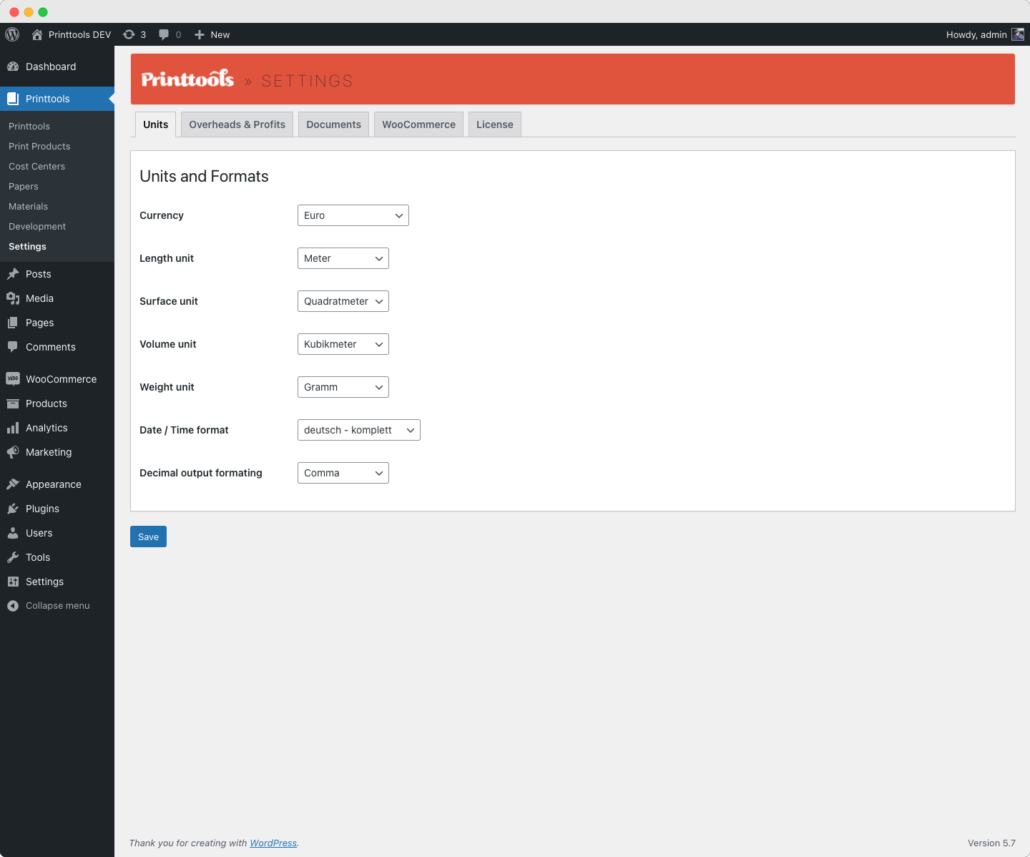
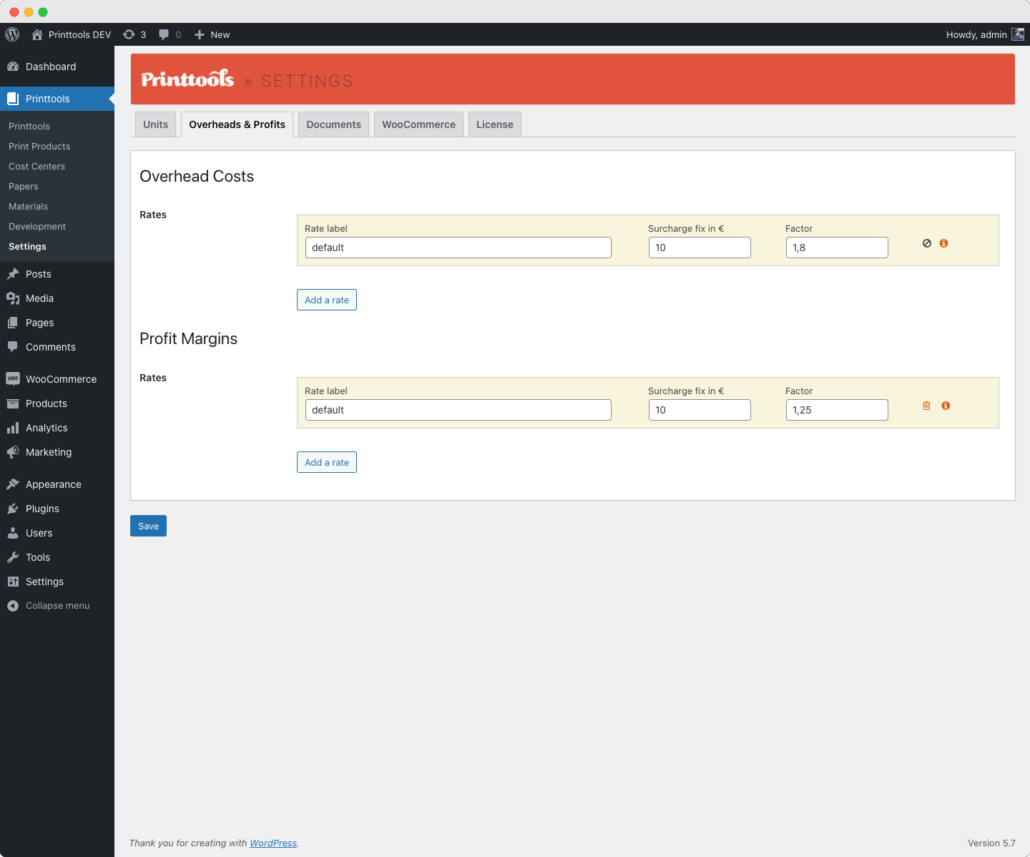
 Sold and fulfilled by Paddle — an authorized reseller.
Sold and fulfilled by Paddle — an authorized reseller.